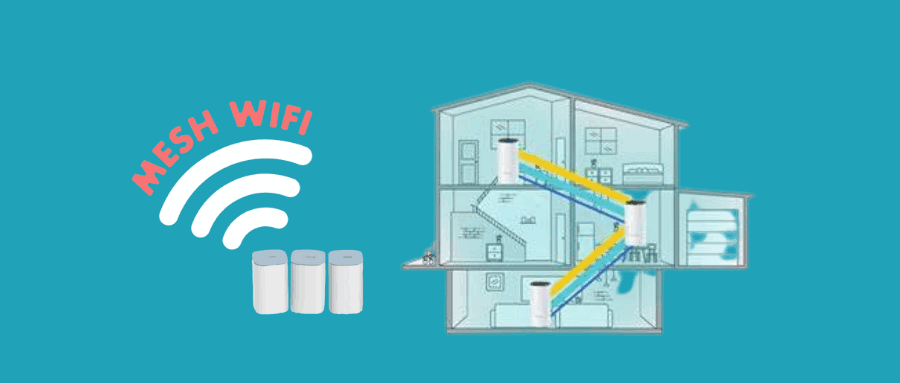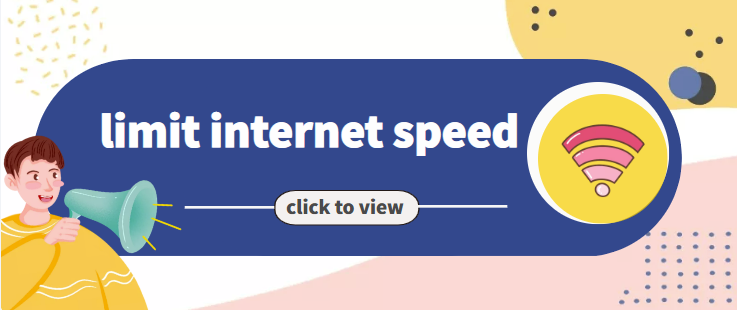What should I do if the corresponding port indicator does not light up after connecting the network cable?
Try to change the computer to another LAN port of the router for comparison test; 3. Use a network cable to connect any two LAN ports of the router and observe whether the indicator light shows normal at this time. I

How to Change WiFi Password - 192.168.I.I
How to Change WiFi Password - 192.168.I.I Securing our WiFi network by periodically updating the router’s WiFi password is crucial to prevent unauthorized visitor. However, some users struggle with logging into the router. Common que
- 2024-01-25 16:28:47
- Popular

192.168.0.1: Your Gateway to Home Network Management
This address is commonly assigned to routers in home networks, serving as the gateway to their management interface. For example, popular router brands like TP-Link, Tenda, and ASUS use 192.168.0.1 as the default login IP.
- 2024-03-08 13:12:34
- Popular

All-in-One Solution: Reasons and Fixes for Mobile Phones and/or Computers Unable to Detect WiFi Signals
WiFi Signal Issues
Description: Poor router placement or interference could weaken the signal.
Solution Steps:
Relocate the router to a central, unobstructed area.
Experiment with different router

Encrypting Your WiFi: How to Keep Unwanted Guests Off Your Network
Should your router lack WPA3 support, WPA2 remains a viable alternative. Configuration Steps: Access your router's admin panel → Navigate to the wireless settings → Locate "Wireless Security" or a similar tab → Select WPA3 or WPA
- 2024-03-18 17:49:15
- Popular

What should I do if the WiFi connection is normal, mobile phones and computers can access the Internet, but other devices cannot access the Internet?
How to reset the username and password of the router?
What if I can’t open the router management interface?
How to modify the wireless WiFi password and wireless network name?
How to modify the IP address of the

What is DNS hijacking?
Router DNS Hijacking:Due to a leaked router password or a bug in the firmware, the attacker can take over the router and reset the DNS address, which will affect all users connected to the

Understanding and Resolving Frequent WiFi Disconnections: Causes and Solutions
If all devices frequently disconnect under the same WiFi network, the issue may lie with the overall network environment or the router itself. 1. Router Issues: The router may need a firmware update o
- 2024-01-23 08:57:36
- Popular

Quick Fix Guide: Resolving "No Network Access" in Broadband Connections - Step-by-Step
Check your Ethernet Cable: Make sure the cable is snugly connected between the router and your computer. No loose ends or damage here! Router Status: Have a look at the power and status lights on your ro
- 2024-01-17 13:43:29
- Popular

Do Mobile Phones and Computers Have the Same IP Address When Connected to the Same WiFi?
In everyday WiFi networks, routers are typically used to create and manage the network, transmitting internet connectivity to connected devices. When devices connect to the network via WiFi, the router assigns a unique IP address to e
- 2023-05-23 18:05:05
- Information

Resolving WiFi Connection Issues: Connected but No Internet Access
Description: If multiple devices are using the same network simultaneously, or if the device is too far from the router, it may lead to slow or unstable connections.
Solution: Try connecting to the network during off-peak hours or move closer to the
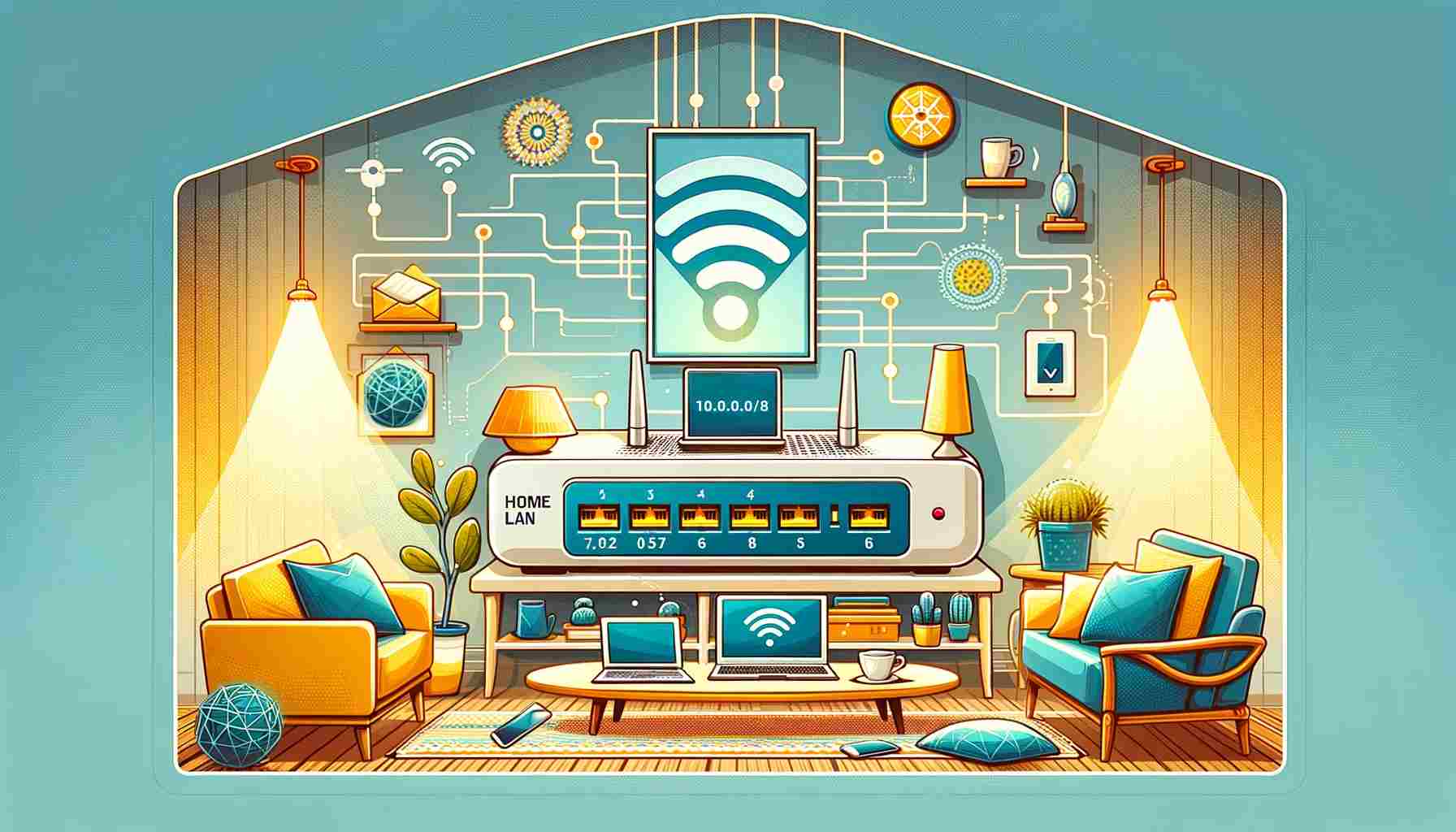
An Overview of Class A Private IP Addresses: 10.0.0.0/8
Ensure your device is connected to the router within the same LAN. 2. Open the browser, and enter the router's management IP address (for example, 10.0.0.1) in the address bar. 3.
- 2024-03-18 17:48:58
- Information

What should I do if the WiFi connection is normal but I cannot access the Internet?
Check the router: You can power off the router, wait 5 minutes, and restart it. (See Figure 2) 【Figure 2】 Power indicator light: Continuous and steady light indicates that it is properly connected to the power source.
- 2021-06-21 17:41:45
- Information

How to Fix IPv4/IPv6 No Internet Access Issue?
Most users can solve it by restarting the router or modifying the IP address.
Additionally, it should be noted that for the problem of "No Internet Access" for IPv6, it may also be because the ISP has not allocated an IPv6 address to you or your

Why Can Some Phones Connect to the Same WiFi While Others Cannot?
If one phone is near the router and another device is far away from the router, the phone that is farther away may not receive the WiFi signal or only receive a weak signal, which can ultimately lead to an inability to connect to WiFi
- 2023-04-28 17:41:43
- Popular

All intranet (LAN) IP address segments
However, if the internal network wants to connect to the external Internet, it needs to be converted into a unique IP by NAT(network address translation) configured on the router.
- 2023-02-27 13:46:39
- Instruction

How can I change my IP address?
This address is the public IP address, which is the address information of the local computer in the WAN) Method 2: The router modifies the IP address (see the router manual for the IP address, user name, and password of the login
- 2022-11-10 09:54:17
- Information

Why and how to fix iPhone automatically disconnects from WiFi when the screen is locked?
Sometimes, the iPhone will automatically disconnect from the WiFi after the screen is locked if the WiFi router has worked for a long time. In this case, you can power off the WiFi router by pressing the on/off button or simply
- 2023-01-09 10:50:09
- Popular
 IP
IP